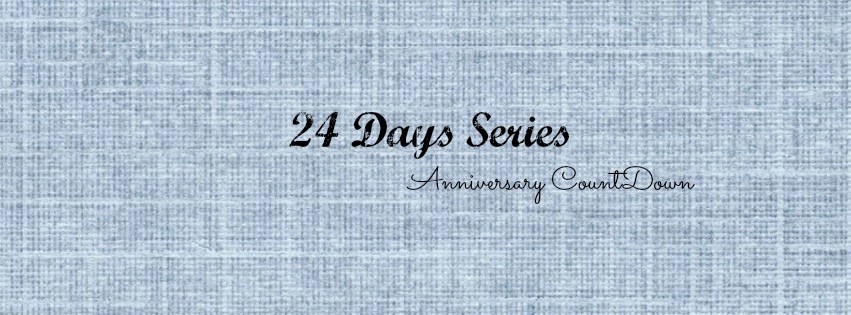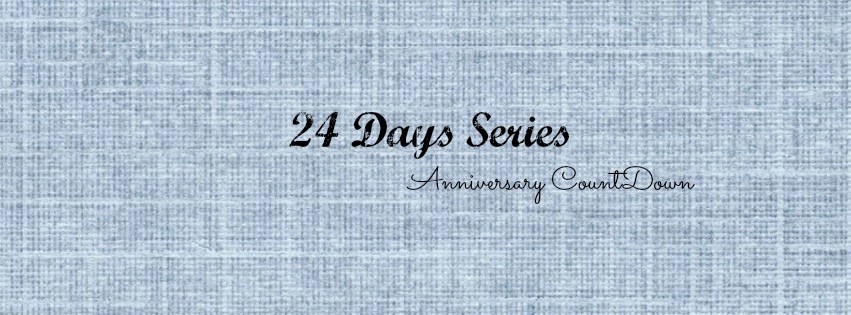
When many people start blogging (including me) they always wonder how the 'older bloggers' do it producing blog posts every day. My first advice is don't post daily just to keep up with other bloggers - this took me almost a year to learn, blog when you have good content. I do not know how true this is but am told usually its best to produce a content worthy post with no less than 500 words and apparently google looks favourably on this but do not quote me as I can not remember my source. This is not good content, me talking about 500 words post without even including a link or a google search to support my claim of knowledge. Good content is talking about things that you have at least the basic knowledge of and though not necessary something everyone talks or has talked about but also something you and/or others have proven. New bloggers always wonder how people manage to blog when they have other jobs, this is not easy I can testify but it is not hard either if you learn to manage your time (how ever little) and learn to schedule your posts.
Learn to manage your TIME
This as a new blogger can be one of the hardest things to learn because you always feel like you need to be blogging to keep up, as I have mentioned before 'blog as often as you can produce good quality content' and I am not claiming that I do but I am learning. Blog because you want to and not because you want to copy other people. We all have bloggers we admire and we all have ideas of where we want our blog to be and what level we want to reach. I learnt to manage my time when I went to uni, when I finished I carried this skill with me. When I started blogging I would wake up 5am and start to write a post and have it published by 6am as my bus to work was 6.50 so needed to shower and walk to bus stop in 20 minutes. Then at break time I would share on twitter and that was it. When I returned home after work I would spend almost 3 - 4 hours reading other blogs and commenting on what I could and so forth. But lately my workload has increased ever since changing companies and I usually do not have time to promote my blog or even write a post. I still wake up at 5 (sometimes 4am due to insomnia) and still work on my blogs after work to some this is not enough but for me it is unless I have lots of posts I want up. In instances where I have too much I decided to dedicate a weekend a month to my blogs where I would write up all my posts (providing I don't suffer blogger's block) and schedule them to post on days I choose.
How to schedule posts (in blogger)
I remember one morning reading one of my favourite blogger's post when I stumbled upon her answer to a question about how she manages to produce blog posts every day (she posts twice to thrice a day) and also manage to run a successful youtube channel. Her response was simply this - I schedule my posts. Since then I was on a mission to learn how to schedule posts, I turned to youtube to find if there were videos showing how to schedule posts and sure enough they were. It was so simple that I laughed to myself, I was so worried it would involve some 'code writing' so was happy to learn it is not. So how do you schedule posts in blogger?
Blogger
So I am assuming you have written your post and now ready to schedule it for the date you want.
- On the right hand side of the screen there is a tab called schedule, click this button to reveal two options (automatic or set date/time). Automatic - posts will publish as soon as you hit the publish button.
- Click on set date and time to reveal the calendar and the time, choose the date and time of your choice and click done.
- So now you have set the date and time you want the post to appear, click publish - do not worry it will not publish there and then so long as you put the date and time you want plus clicked done you're fine.
- Once published, go to your posts tabs and you will find another added tab called scheduled click on this tab and you will (should) find the post(s) you have set to appear on a certain date and time.
And this is how you schedule posts in blogger. Did you find this how to post useful? Have I missed out important steps that you do? Please share your tips on managing time and how you schedule posts. I am happy to share how to schedule posts in wordpress if you interested, let me know in the comments section.
Labels: anniversary, blogging, DIY, Off-Sunday